
Algoritmia中文版,帮助用户快速对黑白照片进行上色处理。Algoritmia汉化版app,经过了1年多的改进,在自动化上色方面得到了更大的提升,用户在使用Algoritmia软件,也可以选择性的使用手动上色功能哦。
可手动调色
可一键自动化上色
黑白照变彩色照非常逼真
可将任意黑白照片添加色彩
采用智能色彩识别调节技术
Interactive Deep Colorization
[Project Page] [Paper] [Demo Video] [Seminar Talk]

Richard Zhang*, Jun-Yan Zhu*, Phillip Isola, Xinyang Geng, Angela S. Lin, Tianhe Yu, and Alexei A. Efros. Real-Time User-Guided Image Colorization with Learned Deep Priors. In ACM Transactions on Graphics (SIGGRAPH 2017). (*indicates equal contribution)
We first describe the system (0) Prerequisities and steps for (1) Getting started. We then describe the interactive colorization demo (2) Interactive Colorization (Local Hints Network). There are two demos: (a) a "barebones" version in iPython notebook and (b) the full GUI we used in our paper. We then provide an example of the (3) Global Hints Network.
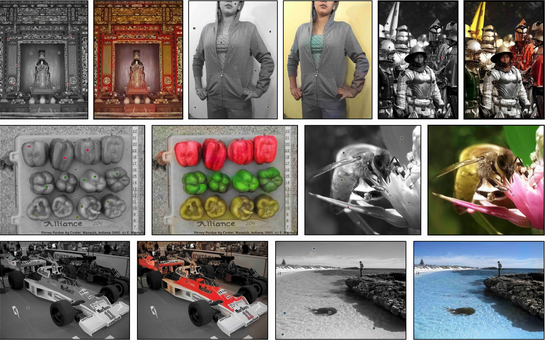
(0) Prerequisites
Linux or OSX
Caffe
CPU or NVIDIA GPU + CUDA CuDNN.
(1) Getting Started
Clone this repo:
git clone https://github.com/junyanz/interactive-deep-colorization ideepcolorcd ideepcolor
Download the reference model
bash ./models/fetch_models.sh
Install Caffe and Python libraries (OpenCV)
(2) Interactive Colorization (Local Hints Network)
We provide a "barebones" demo in iPython notebook, which does not require QT. We also provide our full GUI demo.
2(a) Barebones Interactive Colorization Demo
Run ipython notebook and click on DemoInteractiveColorization.ipynb.
2(b) Full Demo GUI
Install Qt4 and QDarkStyle. (See [Requirements](## (A) Requirements))
Run the UI: python ideepcolor.py --gpu [GPU_ID]. Arguments are described below:
--win_size [512] GUI window size --gpu [0] GPU number --image_file ['./test_imgs/mortar_pestle.jpg'] path to the image file
User interactions

Adding points: Left-click somewhere on the input pad
Moving points: Left-click and hold on a point on the input pad, drag to desired location, and let go
Changing colors: For currently selected point, choose a recommended color (middle-left) or choose a color on the ab color gamut (top-left)
Removing points: Right-click on a point on the input pad
Changing patch size: Mouse wheel changes the patch size from 1x1 to 9x9
Load image: Click the load image button and choose desired image
Restart: Click on the restart button. All points on the pad will be removed.
Save result: Click on the save button. This will save the resulting colorization in a directory where the image_file was, along with the user input ab values.
Quit: Click on the quit button.
(3) Global Hints Network

We include an example usage of our Global Hints Network, applied to global histogram transfer. We show its usage in an iPython notebook.
Add ./caffe_files to your PYTHONPATH
Run ipython notebook. Click on ./DemoGlobalHistogramTransfer.ipynb
(A) Requirements
Caffe (See Caffe installation document)
OpenCV
sudo apt-get install python-opencv
Qt4
sudo apt-get install python-qt4
QDarkStyle
sudo pip install qdarkstyle
(B) Cat Paper Collection
One of the authors objects to the inclusion of this list, due to an allergy. Another author objects on the basis that cats are silly creatures and this is a serious, scientific paper. However, if you love cats, and love reading cool graphics, vision, and learning papers, please check out the Cat Paper Collection: [Github] [Webpage]
展开 +
收起 -